Features.
coreBOSMail is an improved system for managing and sending emails with vtigerCRM and coreBOSCRM. On one hand, it enables the automatic association (according to user preferences) of all emails sent to entities (accounts, contacts) in the CRM, and, on the other hand, it allows the creation of entities from emails received in the Roundcube webmail program, allowing, for example, to quickly and easily create opportunities, accounts, contacts, ...
Here is a list of features.
Auto-fill-in search when sending.
When sending an email the To/CC/BCC fields are automatically filled in based on a search executed against the CRM. The search looks on name, email and secondary email in Accounts, Contacts and Leads.
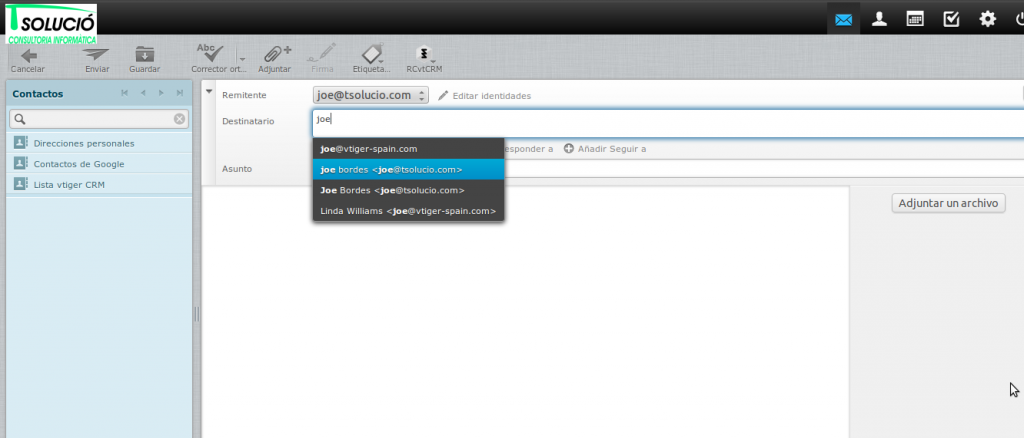
Qualify EMails
Convert any email into a variety of CRM entities. Not only Accounts, Contacts or Leads, but also Tickets, Potentials, ToDos, Projects and Project Tasks are supported!
Various fields of the entity are filled in from the email depending on the type of record we are creating:
|
|
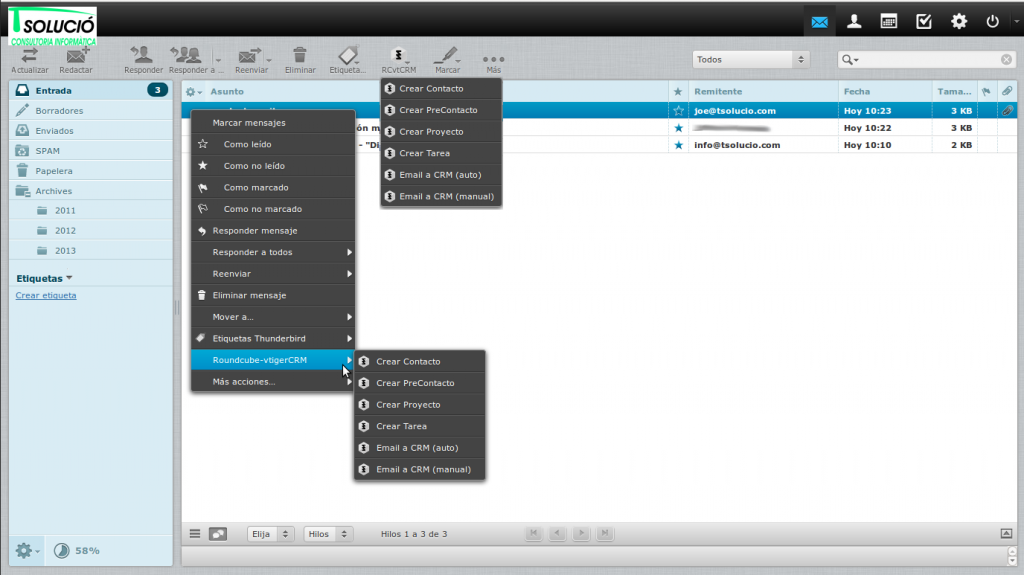
Attach Emails to entities in the CRM
You can easily send your emails into the CRM so they can be saved for future reference. Our extension tries to be very helpful and intelligent enough to associate the email to all the entities it can. For example, if you upload to the CRM an email related with a trouble ticket the email will be attached to both the ticket and the account/contact of the ticket (NOTE: support for entities that vtiger CRM does not support directly must be purchased separately.) Since it is very possible that our "intelligent" system, turns our to be not so intelligent we have implemented two ways to attach emails to the CRM: automatic and manual, in automatic, we will try to attach to all entities we think are related, but if you simply prefer to select the correct entity yourself, you can use the manual selection process. In any case if the automatic process doesn't find any related records the manual process will kick in.
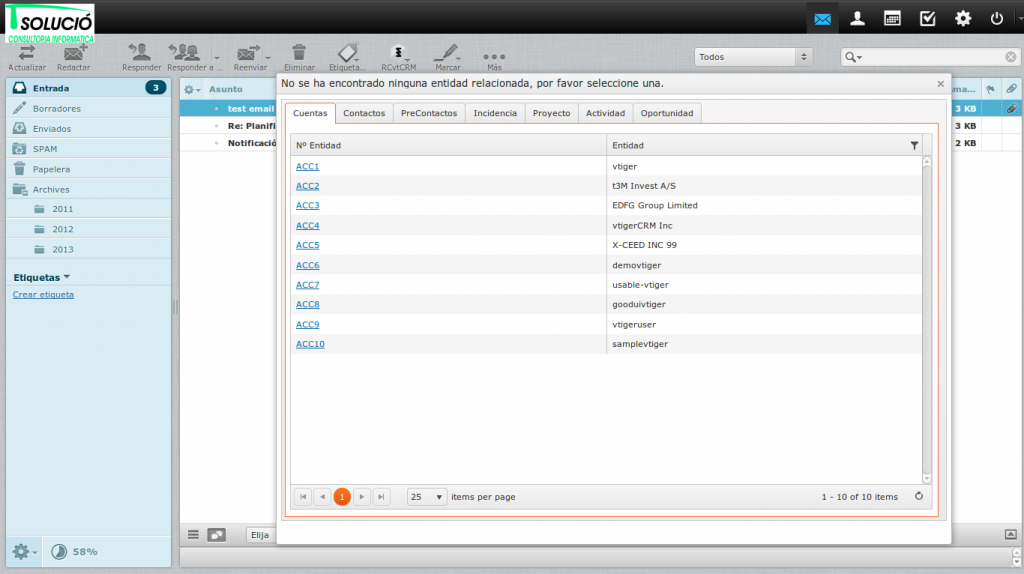
Autocreate Contact/Account and upload email on send
We have implement an optional feature which you can activate that will permit you to automatically and totally unattended upload your sent emails directly into the CRM. Once this feature is activated it will search for the account or contact you are sending the email to and automatically attach the email to that record. If none is found an account or contact will be created and the email attached to it.
Attachments are respected
I know, this shouldn't be a feature, it is an inherent part of sending an email to the CRM, it really makes no sense not to upload the attachments also, but that is the way vtiger CRM works, it has no support for uploading the attachments. Since we thought that was unacceptable we implemented it. You will have to install a module in your CRM to get it working (unless you use coreBOS which has it natively) but once installed your email attachments will be sent to the CRM.
Easy configuration and option selection per user
Each user can configure their access to their CRM and many of the available options to make using the tool even easier.
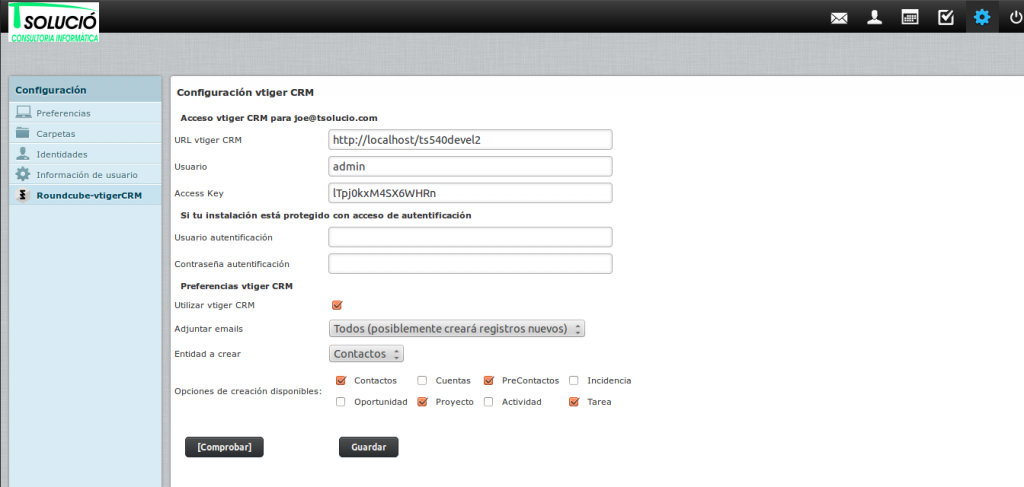
Multilingual
Obviously Roundcube is already multilingual and we have implemented our extension with this in mind. Currently only English and Spanish are supported but we can help you get it into any language you need. Contact us!
It is based on Roundcube!!
All the incredible features of Roundcube itself, as if that weren't enough! We have added some additional plugins from the community to make your experience even better, like auto labeling, or thunderbird-like tagging, google contacts, ...
Powerful administration back end
Since this integration project is oriented to vtigerCRM/coreBOS users we thought it would be appropriate to use this powerful system to implement the back end administration site, after all, you already use the CRM in your daily basis so it should be easy to get around in the back end when it is based on the same system you use every day.
Besides all that, we DO practice what we preach!
In the administration site you will be able to do many things like:
- Purchase credits and access your invoices
- Register your email accounts for your CRM users to access the coreBOSMail system
- Assign credits to your different users
- Mass edit the different options for your users
- Block certain options you don't want your users to have access to, even block all options so you setup the access for them and they just have to use the system
Give it a try
Your next step should be to have a look at How It Works, or directly go for the Sign Up!
